How to Remove Blogger Navbar
3:09 AMAnuThere is a new option that lets blogspot bloggers to turn off the navbar which was displayed on top of their blogs, It is better to turn off the navbar this way than to use a hack to disable it. There many customized templates which use a hack in the style sheet to disable the navbar in blogger, Now there is an option to turn off the navbar in blogger. Follow the steps to turn off the navbar in the correct and legitimate way.
After logging into your dashboard, open up menu to select "Layout" (or"Template" for classic templates)
Most bloggers using the XML Layouts, have to click "EDIT navbar" in the top right corner of the window.
In the window that opens up, select the "off" option below and click "save"
"Classic Templates" users need to go to "Templates" link and scroll down just a bit and in the option to "Change Navbar"->Select "off" option to remove the navbar




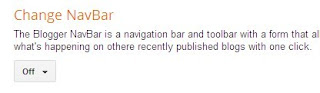

0 comments
Say something to us, we love to respond to our visitors