PayPal Donate Button Not Working
3:15 PMAnuThe scenario is that you have set up your paypal donate button to accept payments/donations on your site or blog, however after following the steps mentioned on various tutorials, you are still unable to get the button working on your page.
Here the most common problem is that the outdated tutorials have wrong steps mentioned which adds to the chaos and confusion, As of now this is the only tutorial on the internet that correctly and accurately guides you to properly set up a paypal donate button on your blog or website.
So let's begin, shall we?
Open the secret link to donate button from here.
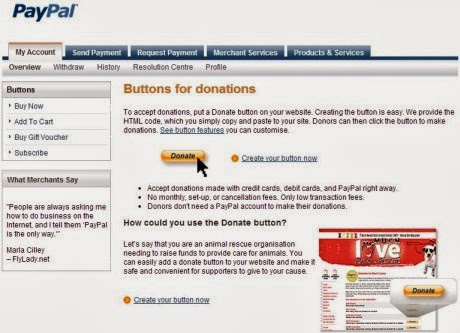
On the page that opens, click the "Create your button now" link
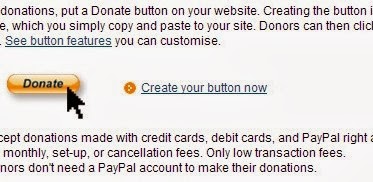
Finally you will get to the button configuration page where you can customize and set up your donate button

Customize your text, or use your own button if you like
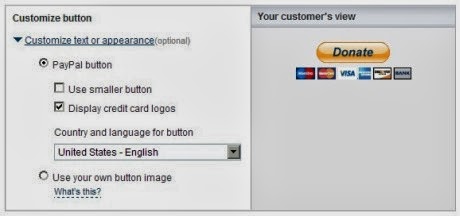
After you are done with customization, scroll down and enter your email address. Then click on create button,
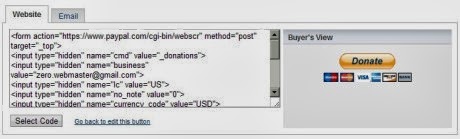
Click on "Select Code" button , copy the selected code and paste it to you page
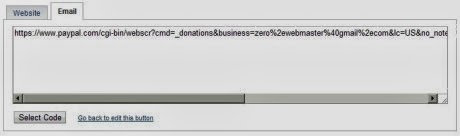
You could also generate the email link from the email tab and create a Paypal donate link instead of Button.


0 comments
Say something to us, we love to respond to our visitors